ARTWORK GUIDELINES
ASAP CANOPY: Best Practice Artwork Guidelines for Efficient Proofing and High-Quality Prints When preparing artwork for printing, it is crucial to follow best practices to ensure the efficiency of the proofing process and achieve the best possible print quality. In this blog post, we will outline the important artwork guidelines provided by ASAP CANOPY. By following these guidelines, you can save time and resources, and achieve the desired results.
1. Templates:
Graphics designed using the templates provided on our website
Start with a Solid Foundation ASAP CANOPY provides templates for each of their displays, which can be accessed on their respective product pages. These templates are designed to ensure accurate sizing and positioning of your artwork. By using these templates, you can avoid any potential discrepancies between your design and the final print. To download the templates, simply visit the product page and click on the “Download Graphic Template(s)” dropdown menu. Save the template(s) to your local drive to begin working on your design.
2. Resolution:
All artwork is at least 72 DPI when placed on a full scale template
Maintain Clarity and Detail To ensure compatibility with the maximum canvas size of Photoshop and Illustrator, some ASAP CANOPY templates are designed at half scale. Therefore, the resolution of images incorporated into the templates should range between a minimum of 72 DPI and a maximum of 150 DPI. For half-scale templates, increase the resolution to a minimum of 200 DPI. It is critical to verify the resolution of your embedded images by zooming into your artwork at 100% magnification. This way, you can ensure that the details and clarity of your design are maintained.
3. Bleed:
Background artwork is extended to the full size of the document for bleed
Extend Your Artwork for Seamless Printing Most ASAP CANOPY templates include bleed, which is an extension of the background artwork beyond the trim edge. To ensure that your design prints seamlessly, you need to extend the background artwork to the full size of the document for bleed. This means that the intended graphic elements that you want to bleed should fill the entire document or artboard. Remember, there is no need for extra bleed or crop marks.
4. Color:
All artwork is setup using CMYK colors
CMYK Is the Way to Go All artwork for ASAP CANOPY displays should be set up using CMYK colors. This ensures accurate color reproduction during the printing process. Any RGB, HEX, or Pantone colors used in your design will be converted to CMYK. While ASAP CANOPY will do their best to match your branding colors, it is recommended to request a hard proof or consult with your assigned designer for critical color matching concerns.
5. Text:
All text has been converted to outlines
No Font Worries To avoid any font-related issues during the proofing process, convert all text in your artwork to outlines. This step eliminates the need to provide the fonts you used in your design to ASAP CANOPY. However, keep in mind that once the fonts are converted to outlines, they can no longer be edited using the text tool. Double-check your design to ensure that all text has been converted before submitting your artwork.
6. Embed Images:
All images embedded and not linked
Embed Images for Seamless Uploading When sending your artwork to ASAP CANOPY, it is preferred that all images are embedded rather than linked. Embedding images allows you to upload one complete print-ready file, simplifying the proofing process. This is especially common when providing Adobe Illustrator and sometimes Adobe InDesign files. By embedding images, you eliminate the need to include separate image files.
7. File Types:
Final artwork provided as a high resolution PDF, Ai, or PSD file
Delivering Your Final Artwork ASAP CANOPY prefers to receive final artwork in high-resolution PDF, AI, EPS, or PSD file formats. These formats offer the best compatibility and allow for easy editing and modification. While high-resolution image files and Adobe InDesign files are also accepted, InDesign files require linked elements to be included. It is important to note that modifications to flattened PSD files and image formats such as JPEG, PNG, and TIFF are limited.
Artwork Guidelines
At this time, ASAP CANOPY does not accept Canva files. By adhering to these best practice artwork guidelines, you can streamline the proofing process and ensure that your artwork prints with the highest quality possible. Following the provided templates, maintaining resolution, extending artwork for bleed, using CMYK colors, converting text to outlines, embedding images, and delivering the final artwork in the appropriate file formats will set you up for success. With ASAP CANOPY’s commitment to excellence, your display graphics will be produced efficiently and accurately, meeting your expectations and reflecting your brand’s identity. So, get started on your next canopy design project and create eye-catching displays that leave a lasting impression.


































































 5×5 Pop Up Tent
5×5 Pop Up Tent 6.5×6.5 Pop Up Tent
6.5×6.5 Pop Up Tent 10×10 Canopy Tent
10×10 Canopy Tent 10×15 Canopy Tent
10×15 Canopy Tent 10×20 Canopy Tent
10×20 Canopy Tent Canopy Options
Canopy Options Blank Canopy Top
Blank Canopy Top Canopy Top
Canopy Top Canopy Walls
Canopy Walls Canopy Side Skirt
Canopy Side Skirt Blank Canopy
Blank Canopy Blank Canopy Kit
Blank Canopy Kit
 Inflatable Canopy Tents 10×10
Inflatable Canopy Tents 10×10 Inflatable Canopy Tents 13×13
Inflatable Canopy Tents 13×13 Inflatable Canopy Tents 16×16
Inflatable Canopy Tents 16×16 Inflatable Canopy Tents 20×20
Inflatable Canopy Tents 20×20 Inflatable Canopy Tents 23×23
Inflatable Canopy Tents 23×23 Inflatable Canopy Tents 26×26
Inflatable Canopy Tents 26×26 Inflatable Spider Tents
Inflatable Spider Tents Inflatable Dome Tents
Inflatable Dome Tents Inflatable Eclipse Tents
Inflatable Eclipse Tents Inflatable Party Tent
Inflatable Party Tent Inflatable Furniture
Inflatable Furniture Inflatable Pillar
Inflatable Pillar
 Single Pole Star Tents
Single Pole Star Tents Double Pole Star Tents
Double Pole Star Tents
 15FT Inflatable Arches
15FT Inflatable Arches 20FT Inflatable Arches
20FT Inflatable Arches 25FT Inflatable Arches
25FT Inflatable Arches 30FT Inflatable Arches
30FT Inflatable Arches 40FT Inflatable Arches
40FT Inflatable Arches 50FT Inflatable Arches
50FT Inflatable Arches Custom Constant Arches
Custom Constant Arches Custom Sealed Arches
Custom Sealed Arches
 Fitted Table Covers
Fitted Table Covers Stretch-Fit Table Covers
Stretch-Fit Table Covers Loose Table Throws
Loose Table Throws Cross-Over Stretch-Fit Table Cover
Cross-Over Stretch-Fit Table Cover Round Stretch-Fit Table Cover
Round Stretch-Fit Table Cover Blank Table Throws
Blank Table Throws 3-Sided Loose Table Throw
3-Sided Loose Table Throw Round Fitted Table Covers
Round Fitted Table Covers Table Runners
Table Runners Square Table Covers
Square Table Covers
 Feather Flags
Feather Flags Blade Flags
Blade Flags Feather Banner
Feather Banner Blade Banner
Blade Banner Teardrop Flags
Teardrop Flags Teardrop Banner
Teardrop Banner Rectangle Flags
Rectangle Flags Rectangle Banner
Rectangle Banner Mesh Event Banners
Mesh Event Banners Pop Out Banner Horizontal
Pop Out Banner Horizontal Pop-Out Banner Vertical
Pop-Out Banner Vertical
 Trade Show Display
Trade Show Display Trade Show Display Kit
Trade Show Display Kit Pop Up Trade Show Display
Pop Up Trade Show Display Pop Up Trade Show Display Deluxe Kit
Pop Up Trade Show Display Deluxe Kit Pop Up Trade Show Display Kit
Pop Up Trade Show Display Kit TableTop Displays Kit
TableTop Displays Kit Pop Up Tabletop Display Kit
Pop Up Tabletop Display Kit Pop Up Tabletop Display
Pop Up Tabletop Display Tabletop Display
Tabletop Display Straight Trade Show Exhibit Booth
Straight Trade Show Exhibit Booth Banner Stand
Banner Stand
 Tent Accessories
Tent Accessories Flag Accessories
Flag Accessories Arch Accessories
Arch Accessories Trade Show Accessories
Trade Show Accessories
